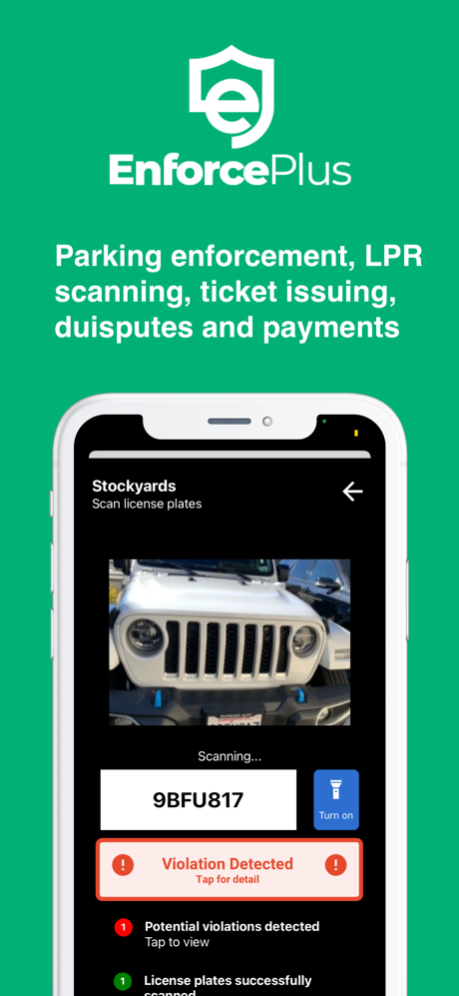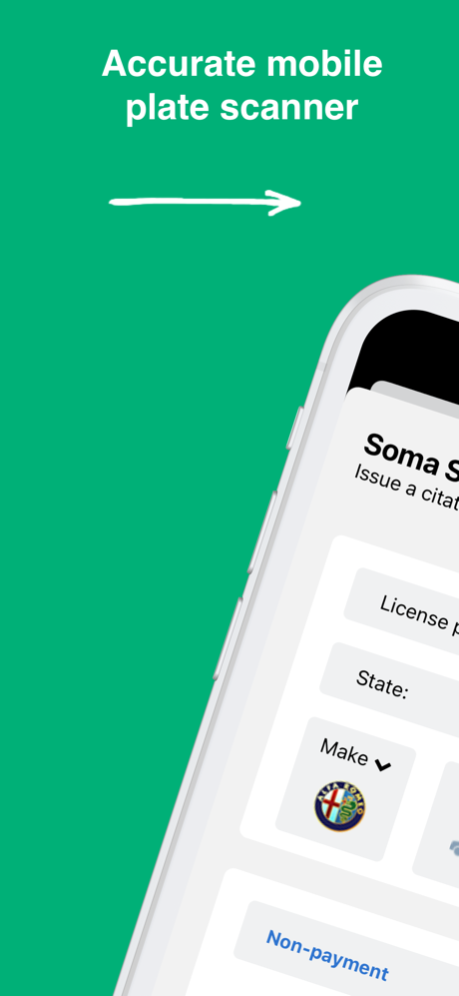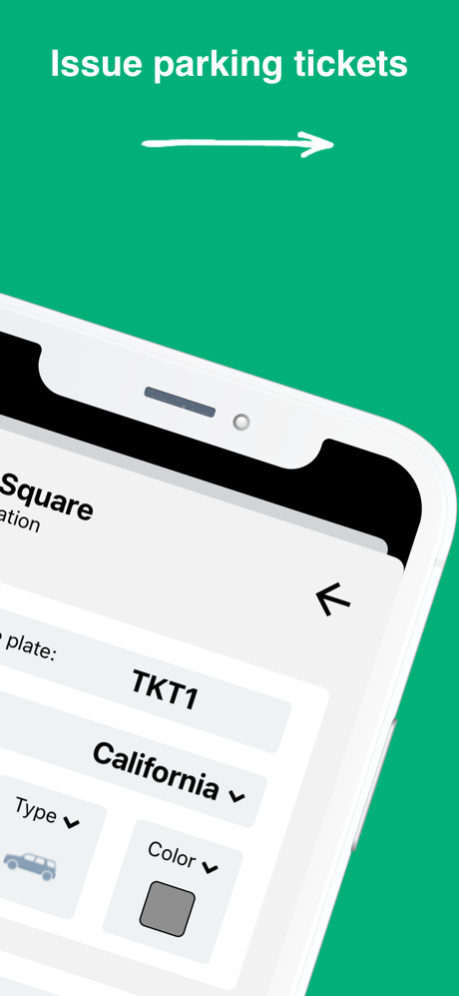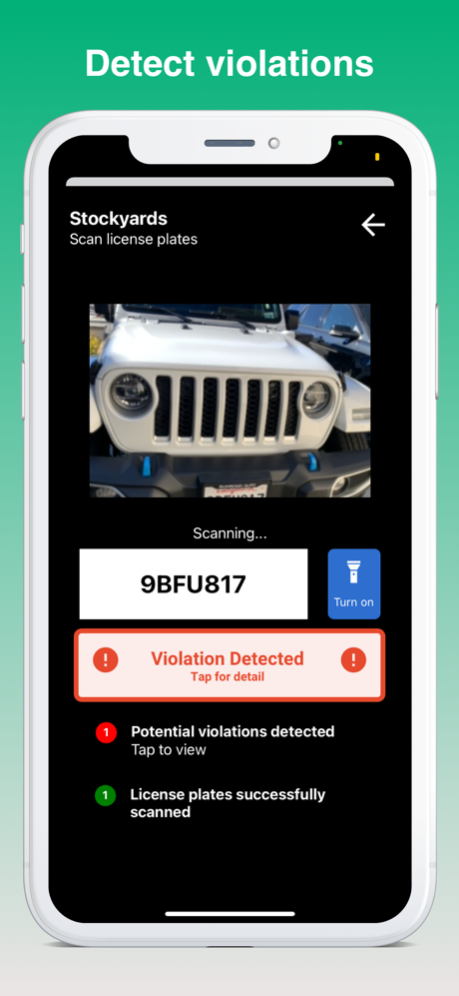EnforcePlus: Mobile ALPR & LPR 1.3.0
Free Version
Publisher Description
Enforce Plus is everything you need to elevate your parking enforcement in one powerful software suite and accurate LPR technology.
Increase your compliance rates with photographic evidence printed on citations and improve parking relations using built-in tools to reduce disputes.
Scan all license plates at your parking lots quickly and accurately, automatically identify potential violations and issue printed warnings, citations and penalty notices from inside the app.
EnforcePlus is a next generation mobile LPR scanner that reads and analyzes license plate information in real-time whether hand held or mounted to a vehicle. The app works on almost any phone and provides immediate feedback on repeat violators or outstanding citations for a vehicle, via customizable enforcement officer alerts.
Permitted vehicles lists are controlled by you and the integrations you select to utilize, including mobile payment providers and digital parking permit software.
There are no monthly costs or subscriptions to use EnforcePlus, but you must first apply for a free account.
EASY-TO-USE
We pride ourselves on easy to use user experience, helping drive efficiency for enforcement officers and reducing the need for employee training. The app provides simple workflow driven experiences to allow scanning a plate, through to printing a parking ticket or citation. As well as ALPR the user can also manually search for a plate across your permitted vehicle list (cars allowed to be parked on your lot). You can even create tenant access to allow tenants to add and edit vehicles and license plates without needing to contact you.
PRINTER COMPATIBILITY
EnforcePus is currently compatible with Zebra bluetooth and wifi connected printers, in 2, 3 and 4 inch paper sizes.
PERMITTED VEHICLE LIST
Your permitted vehicles list or black lists (cars that can NOT be parked on your lot) can be managed entirely by you in your management portal, either manually add, CSV add or via API integration.
PAYMENT OPTIONS
Once citations are issued, users can scan their printed ticket or visit your branded payment portal to either begin a dispute process or make payment for their citation. Payment options include Credit Card, Debit Card, Apple Pay and Google Pay.
SCAN HISTORY
All successful license plate scans are recorded in the cloud along with the officers name, time stamp and a geo-location stamped photograph of the vehicle scanned.
INTEGRATED PARKING PROVIDERS INCLUDE
Oobeo
Parklync
T2
Park Pliant
Spot Hero
Park Whizz
FOCUS ON PRIVACY AND DATA SECURITY
EnforcePlus use encryption and follow best practices to secure your vehicle lists and all imagery recorded. We do not sell any data to third parties. Please check our privacy policy for full details.
EnforcePlus is committed to providing the best mobile enforcement app in the market today, if you encounter any issues or have any questions please reach out to our team sales@enforceplus.com or https://www.enforceplus.com
Apr 4, 2024
Version 1.3.0
In this version we have made some minor amendments.
About EnforcePlus: Mobile ALPR & LPR
EnforcePlus: Mobile ALPR & LPR is a free app for iOS published in the Office Suites & Tools list of apps, part of Business.
The company that develops EnforcePlus: Mobile ALPR & LPR is EnforcePlus LLC. The latest version released by its developer is 1.3.0.
To install EnforcePlus: Mobile ALPR & LPR on your iOS device, just click the green Continue To App button above to start the installation process. The app is listed on our website since 2024-04-04 and was downloaded 2 times. We have already checked if the download link is safe, however for your own protection we recommend that you scan the downloaded app with your antivirus. Your antivirus may detect the EnforcePlus: Mobile ALPR & LPR as malware if the download link is broken.
How to install EnforcePlus: Mobile ALPR & LPR on your iOS device:
- Click on the Continue To App button on our website. This will redirect you to the App Store.
- Once the EnforcePlus: Mobile ALPR & LPR is shown in the iTunes listing of your iOS device, you can start its download and installation. Tap on the GET button to the right of the app to start downloading it.
- If you are not logged-in the iOS appstore app, you'll be prompted for your your Apple ID and/or password.
- After EnforcePlus: Mobile ALPR & LPR is downloaded, you'll see an INSTALL button to the right. Tap on it to start the actual installation of the iOS app.
- Once installation is finished you can tap on the OPEN button to start it. Its icon will also be added to your device home screen.